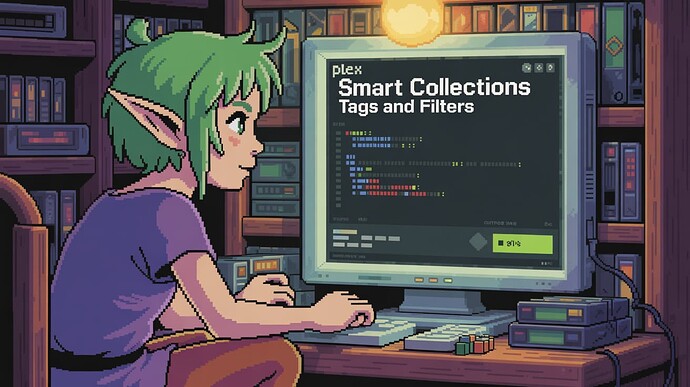Your Plex library probably has more content than you can scroll through easily…that’s where smart collections and filters come in.
What Are Smart Collections?
A Smart Collection is a dynamic group of media that updates automatically based on rules you set. Think “All 4K Movies” or “Unwatched TV Shows Added in the Last 30 Days.”
How to Create One:
- Go to a library (like Movies), click the three dots, and choose
Manage Collections - Click
Add Collection, give it a name, and check “Smart Collection” - Set your rules (e.g., Resolution is 4K, or Genre is Comedy)
Using Tags and Manual Collections:
- Tags help organize content by themes (e.g., “Halloween Picks”)
- To manually add media to a collection, edit the item and add the collection name in the Tags tab
Filtering and Sorting Tips:
- Use filters to find media by genre, resolution, release date, or unwatched status
- Sort by “Recently Added” or “Release Date” for easy browsing
Smart collections turn your giant media library into curated playlists you’ll actually use.